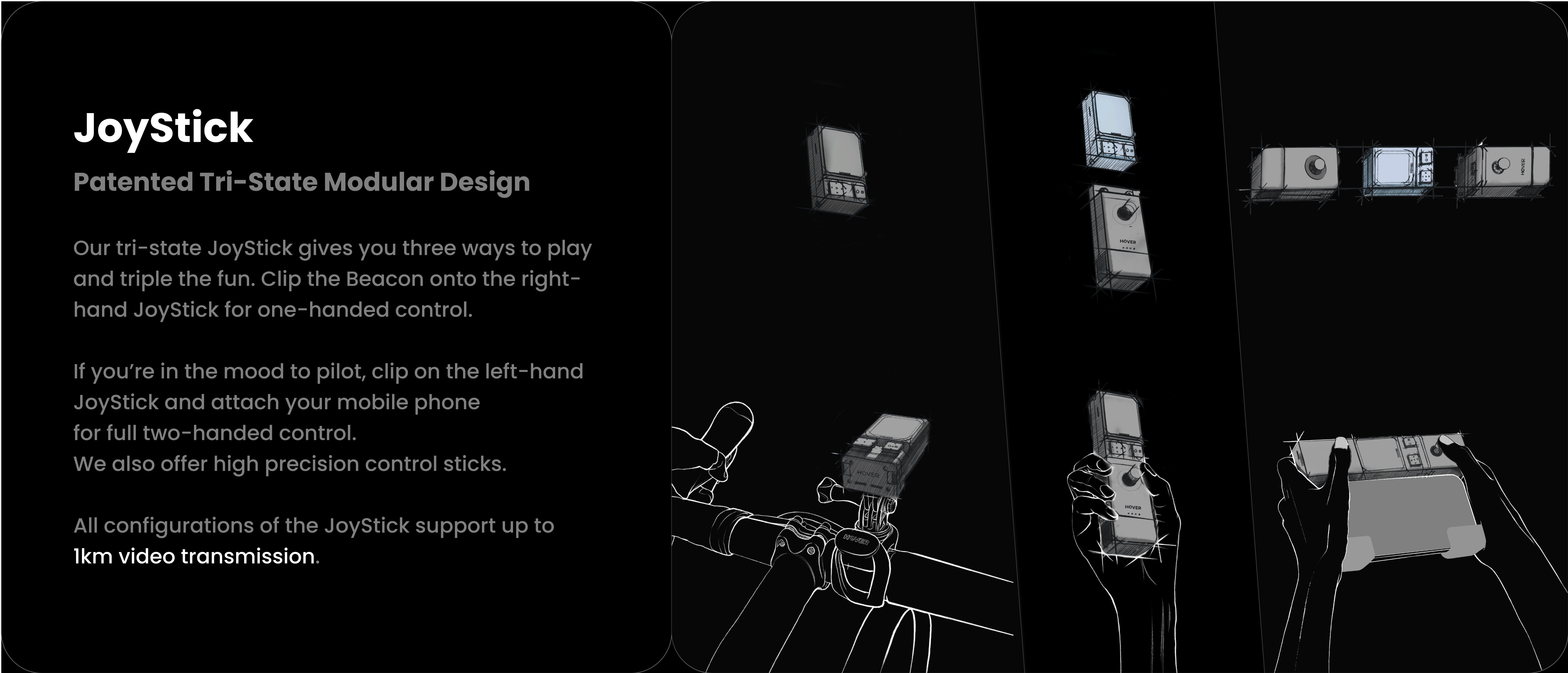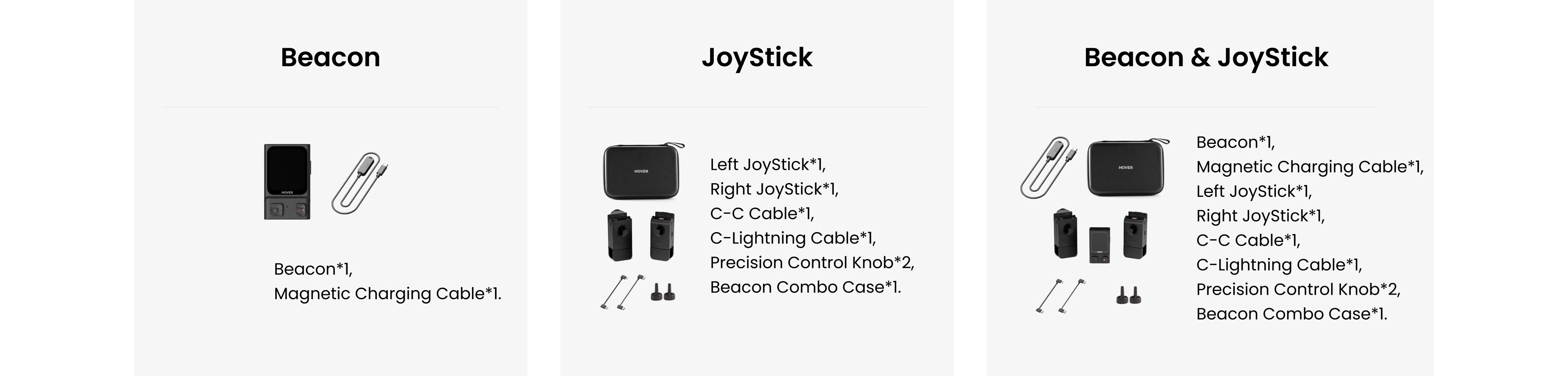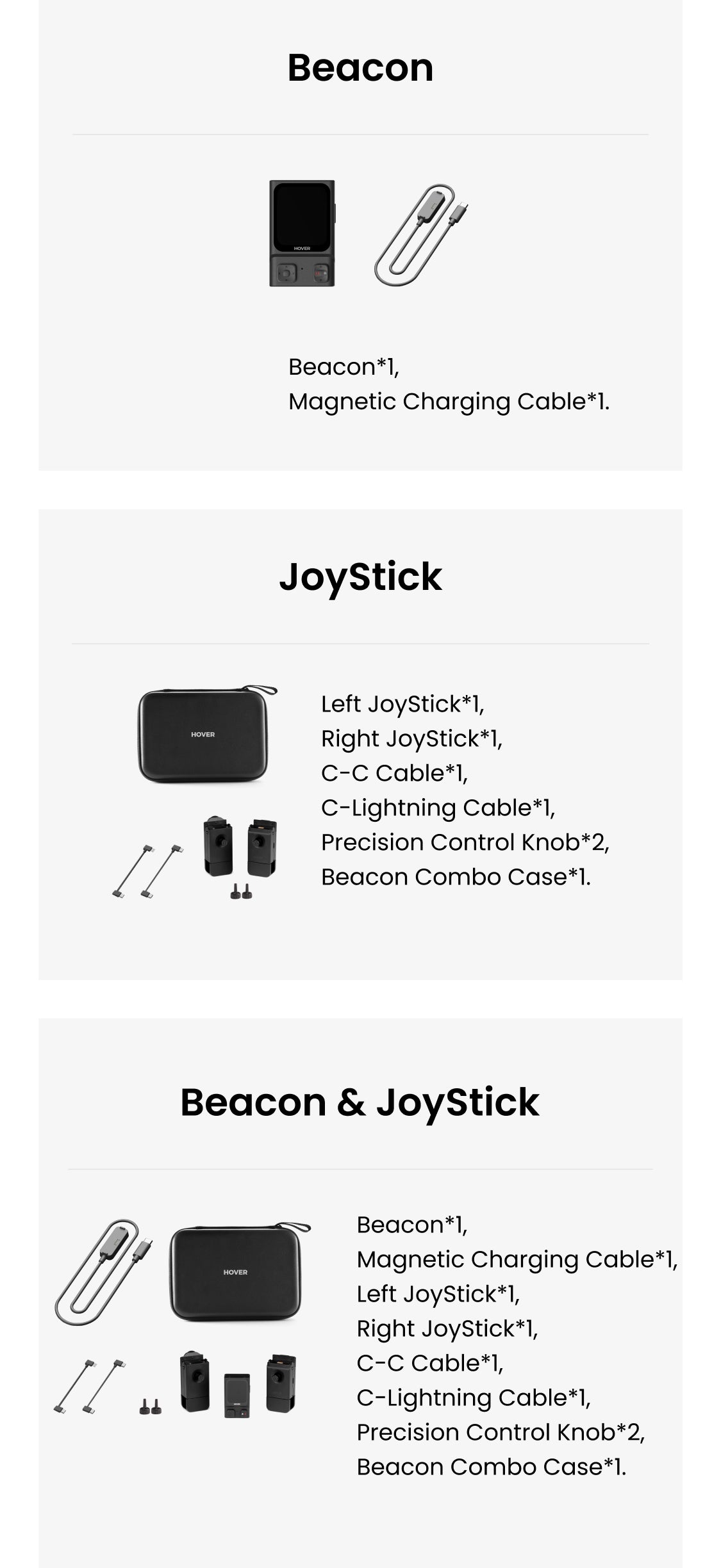Beacon & JoyStick
Beacon
Comparing Beacon & JoySticks on HOVERAir X1 and HOVERAir X1 PRO/PROMAX
Features
HOVERAir X1 + Beacon&JoyStick
HOVERAir X1 PRO / PROMAX + Beacon&JoyStick
Real-time monitoring
Real-time monitoringYes
Real-time monitoringYes
Maximum transmission range*
Maximum transmission range*50m
Maximum transmission range*1km
Maximum flight altitude
Maximum flight altitude10m above ground level
Maximum flight altitude120m above ground level
Flight mode selection
Flight mode selectionYes
Flight mode selectionYes
Camera parameter adjustment
Camera parameter adjustmentYes
Camera parameter adjustmentYes
HoverLink
HoverLinkNo
HoverLinkYes
Return-to-home (RTH)
Return-to-home (RTH)No
Return-to-home (RTH)Yes
Noise-cancellation sound recording
Noise-cancellation sound recordingYes (coming in next version)
Noise-cancellation sound recordingYes
One-handed controller
One-handed controllerYes
One-handed controllerYes
Two-handed controller
Two-handed controllerYes (The next version will support mobile phone connectivity)
Two-handed controllerYes
*Maximum transmission range: The maximum distance is measured in vast, open areas with minimal RF interference, such as mountains or coastal regions. Actual range may vary based on the environment and smartphone model.
Important notes: The Hover X1 app supports Beacon updates for version 2.0.8 or later. If your Beacon is on an earlier version, you can update it using Flykit on a Windows computer or an X1 PRO/PROMAX. For more information, please refer to the Flykit User Guide